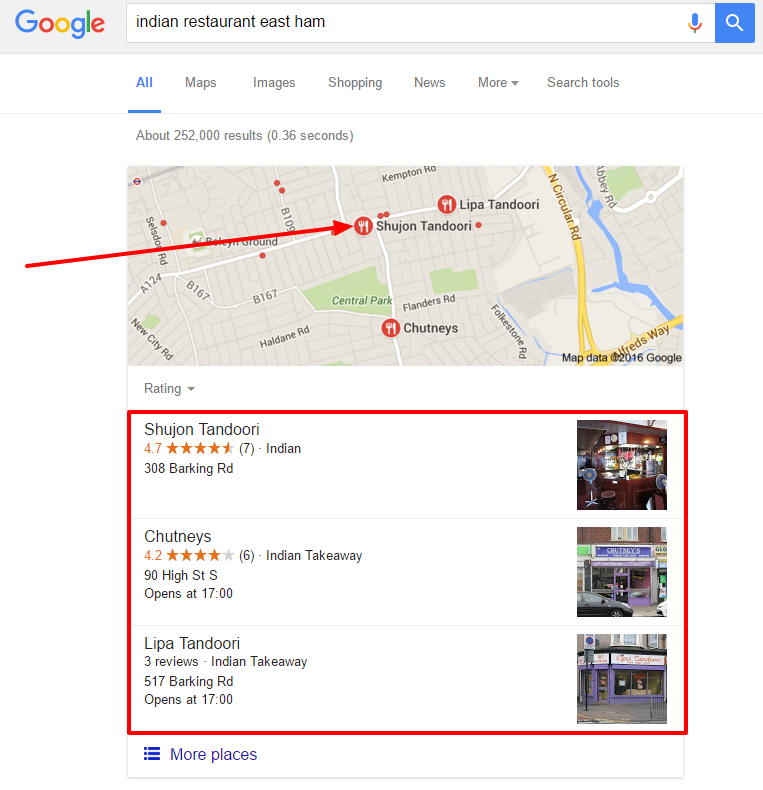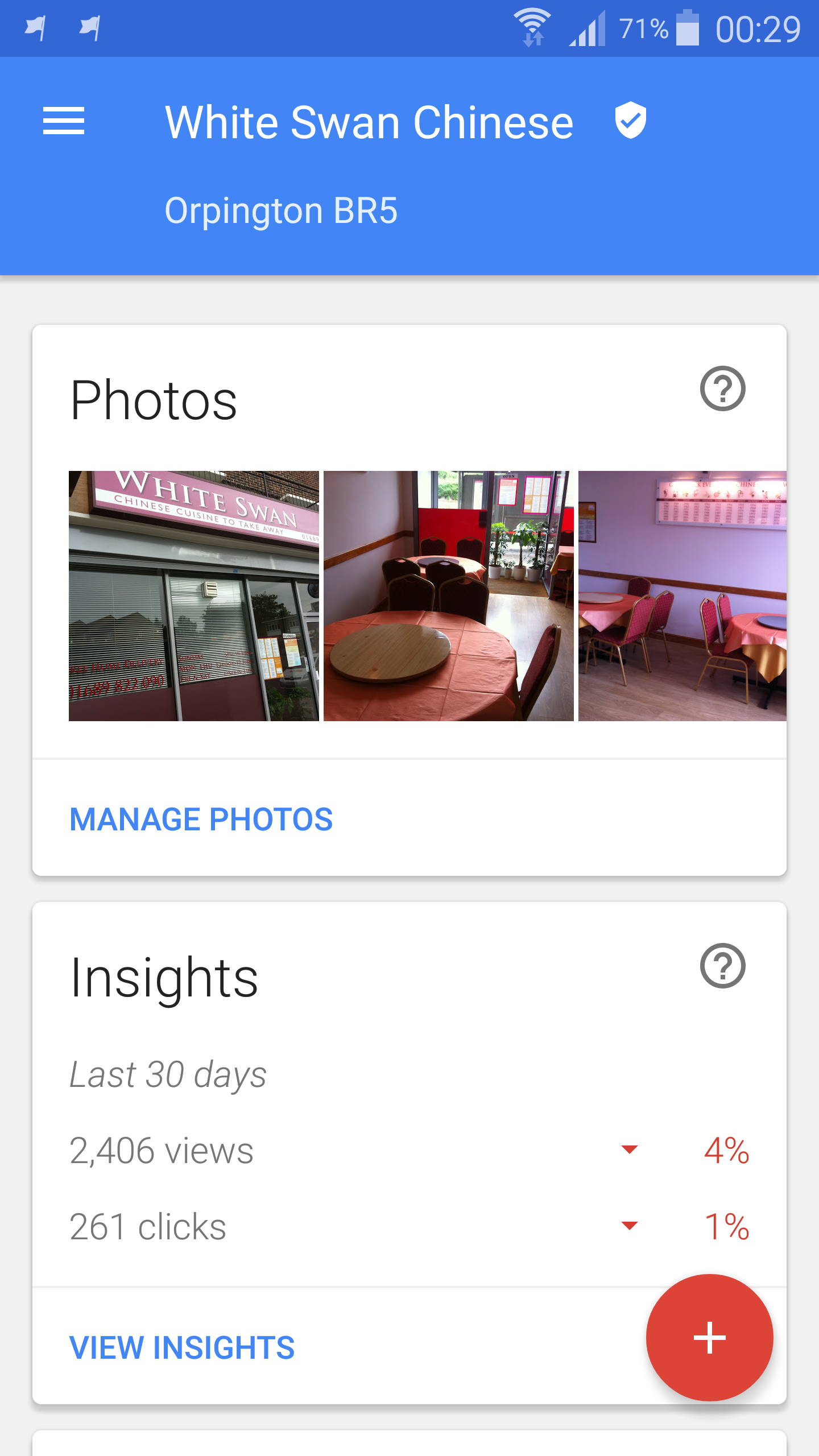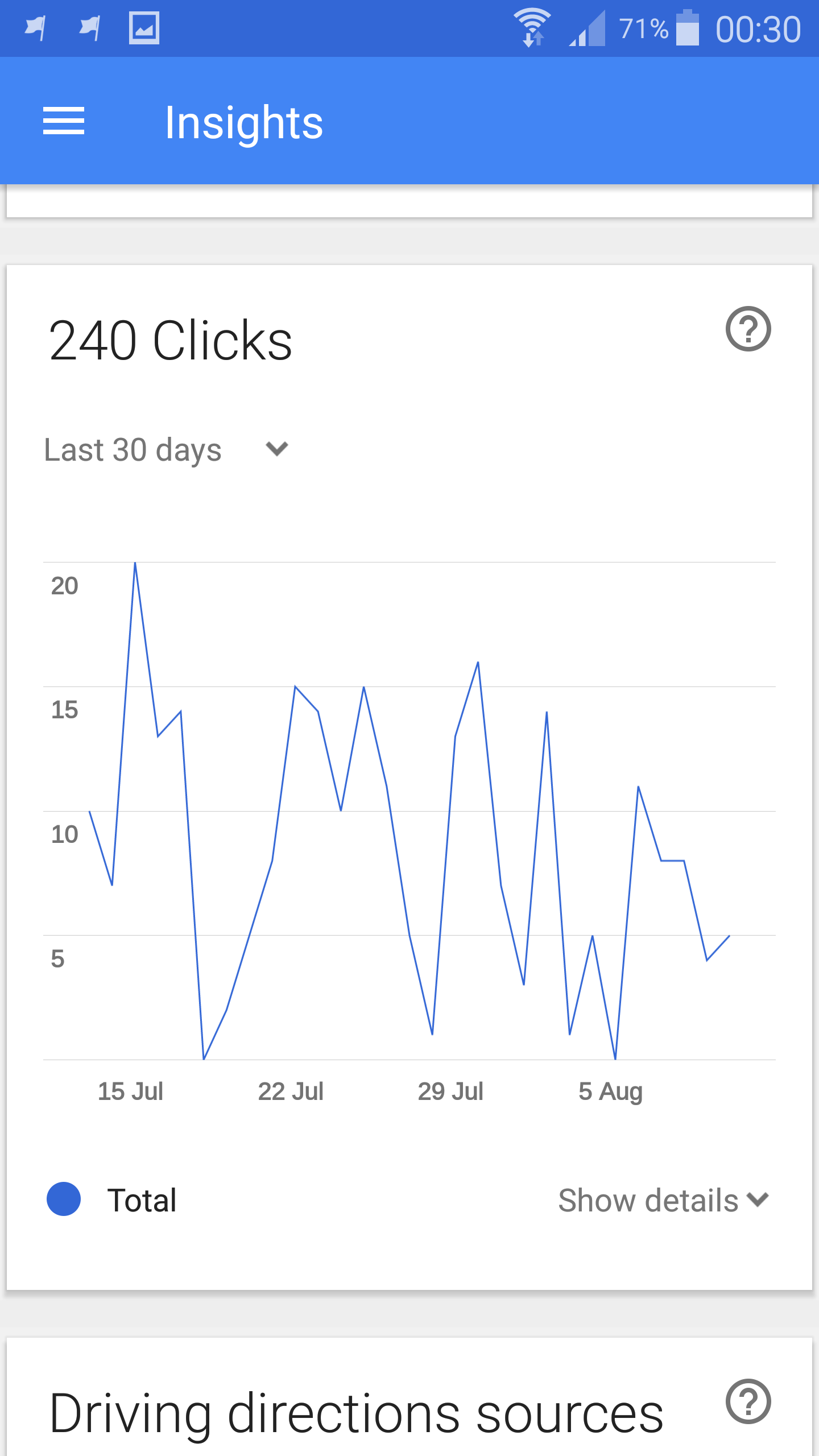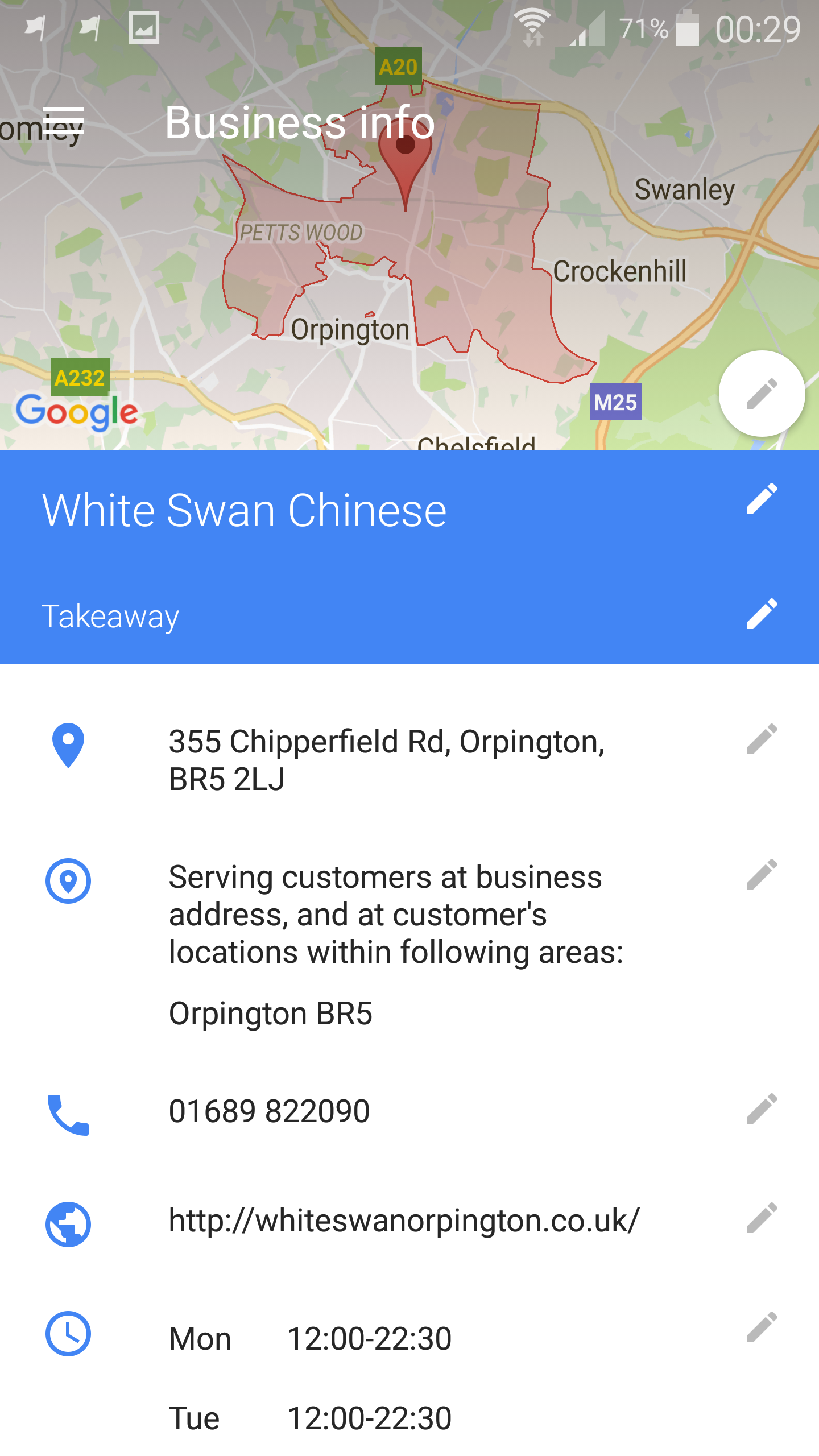As a local shop owner, you mush know what is Google Business, if you are not aware of it, then you are losing thousands on pounds on table.
Google Business is basically helps Local shop business to give more priority on their search engine and rank higher then any other website, for example if you have Indian restaurant at East Ham and people are looking for “indian restaurant at east ham” if you were at Google Business then you have the chance to show your restaurant profile to this search engine users.
In this image we have searched for indian restaurant in our local area and there you can see list of restaurant premises pulling from Google Business directory list.
So if you do not add your shop details in Google Business then you are losing lots of cutomers, it is not neccessary that you should have a website, people are just looking for the address and the contact details.
If you have a website address then it will be great so people can visit your website and get more details about your business.
Before adding to Google Business make sure you get ready all the things like your contact details, address and your shop images (inside and outside) which is very important cause people want to see your appreances before coming to the store.
After adding to Google Business, make sure you also have to add to plenty of UK directories so it help you to rank well in Google Search Engine, we call this as business ciatation .
Here you can download the list of other UK directories to add your business, there are total of 45 directories to add on.
If you do not have the time to do all this things, starting for adding to Google Business and other UK directories, then you can outsource it through fiverr.
Simply search for “adding to Google Business” and “UK directories submission” you will find plenty of people are willing to help you for very cheap cost, this will save your lots of time and process are done through an expect.
One more important thing forgot to mention, when you add to Google Business make sure your address is acurate so they will send you a post letter with an unique code to verify your address.
You should receive the letter within couple of days, just take the code from the letter and login to your Google Business account and provide code. As soon as they get the code, they will start showing your business list in Search engines.
Now you can even manage your business with Google Business App (for iPhone click here to download), download the app in your mobile phone and update everything, even you can check stats. Here is some example screenshot of a restaurant business.
You can check and understand what your customers does reviews about your business and do communication with them through comments in review section.
This the homage page of Google Business app, it’s just a brief understanding how does your business doing in Google search engine.
You can check and understand how many people visited your website, if you have no website please create one it is very important for your website and you can read here more.
This is the stats of Phone calls you receive.
If you have question please do contact us anytime, we are happy to help you.